** Forum Information ** Forum, Instructions Sub-Category, How to use the EastBayRag Forums Thread
The forums have two levels of drill down in an attempt to group each of the threads into some sort logic - so similar threads can be found together. At the highest level there is a category. Each category may have many sub-categories. And, in turn, each sub-category may have many threads. Each thread has a title so they can be displayed on the sub-category page and be found easily and then drilled into to get the details.
The picture below highlights this structure:
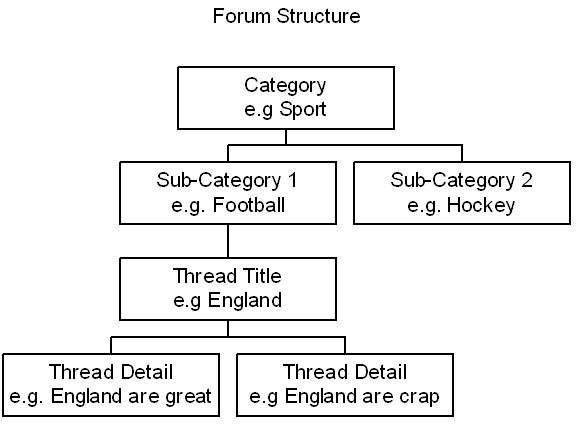
At each level you can create an entry, so you have the option to create a category, sub-category, thread (title) and thread details. Note that if you create a thread title you must also create the first thread detail that goes with it. You want to make the title something simple that will allow others to easily figure out what the thread is about and then put more detail into the thread detail box. Also, when entering either the thread title or detail you must enter a name. And finally, all of the forms require you to enter a codeword before the entry will be posted.
At the top and bottom of each page there are links that will get you back to the forum home page or to the previous level you were at.
The picture below highlights this structure:
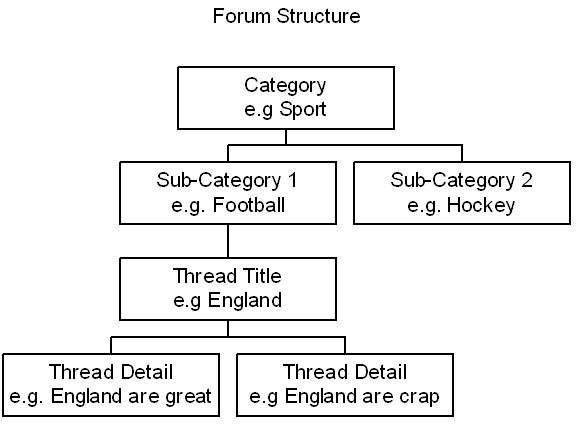
At each level you can create an entry, so you have the option to create a category, sub-category, thread (title) and thread details. Note that if you create a thread title you must also create the first thread detail that goes with it. You want to make the title something simple that will allow others to easily figure out what the thread is about and then put more detail into the thread detail box. Also, when entering either the thread title or detail you must enter a name. And finally, all of the forms require you to enter a codeword before the entry will be posted.
At the top and bottom of each page there are links that will get you back to the forum home page or to the previous level you were at.
There is also a forum search function that gives you the ability to look for a specific thread. The search function is fairly simple - just type in the word or phrase that you want to look for and click the binoculars or press enter.
A search results page will then show giving all the occurrences of your search term. The results are broken down into the hierarchy shown above, so first you will get the results for the categories, then the sub-categories, next the thread titles and last the thread details. Simply click on the respective entry to be taken to that article.
A search results page will then show giving all the occurrences of your search term. The results are broken down into the hierarchy shown above, so first you will get the results for the categories, then the sub-categories, next the thread titles and last the thread details. Simply click on the respective entry to be taken to that article.
You only have the ability to edit thread details that you have entered and only at the time of entry. If you create a category or sub-category entry, it is created as you have it in the text field. Thread titles are also created as they appear in the text field, but the thread details created either as part of the thread title creation or as a thread detail entry can be edited at the time of entry.
After you have created your thread detail entry, you will be taken to a screen that shows how the entry has been processed. Review this carefully to see if you want to make any edits. If you are OK with it as it stands, click “OK.” If you want to make changes click “Edit.”
In most cases it is expected that you will just click OK. It is possible, however, to enter HTML tags into the detail so you may want to use the review to check that the final appearance is as intended.
After you have created your thread detail entry, you will be taken to a screen that shows how the entry has been processed. Review this carefully to see if you want to make any edits. If you are OK with it as it stands, click “OK.” If you want to make changes click “Edit.”
In most cases it is expected that you will just click OK. It is possible, however, to enter HTML tags into the detail so you may want to use the review to check that the final appearance is as intended.
Requires you to be registered and logged on


22nd November 2007