OK, so I got this message in the picture below, that I jokingly attributed to Russian hackers trying to adjust the vote after I exposed them.
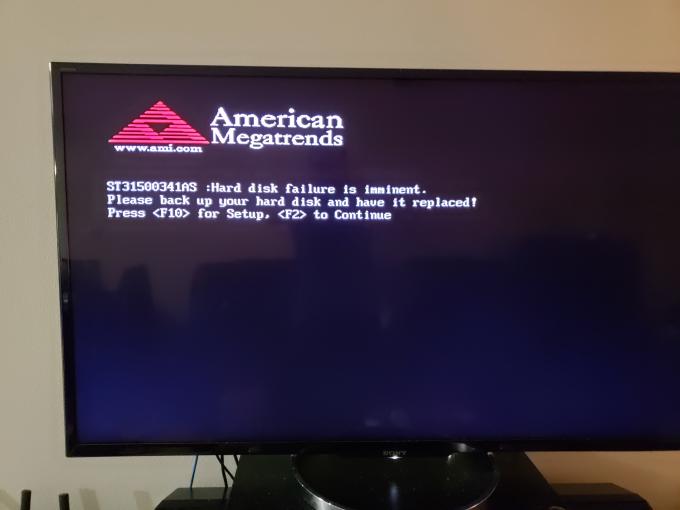 (Presidential translation: The device wot allows you to watch porn online done fucked up bigly).
(Presidential translation: The device wot allows you to watch porn online done fucked up bigly).This issue by itself isn't that big of a deal as I have rather a lot of spare disks lying around. Long story, but right now I feel I could back up Amazon Web Services, Azure and Google Cloud combined if needed. The problem was that when I booted into the computer it was running crazy slow. The disk that was compromised was the one that this EBR website is running on and that my TV records to. A while back I'd got a message that the C drive was out of space and moved the large stuff off. (The website takes up about 300GB of space because there are some very large video and music files sitting at the back of it).
A quick look showed that the C drive only had 3k of space left. Now there's no way that I'd created another 300GB of files as I don't use that computer. There aren't many directories on the C drive, so I looked at the properties of each of them, added up the disk space use and it came to something like 300-400GB. Problem as the disk drive is 1TB. Where's the other 600GB or so not being reported.
Quick search of the old world wide web and there's a gazillion articles telling you your hard disk is broken, run chkdsk. Or that you've got a virus, buy this software and the world will be a happy place. So I ran chkdsk ... nothing. Booted computer in safe mode and ran virus checker .... nothing. Finally found some website suggesting that it might be Windows Modules Installer service that is used by the system to compress log files.
Well, turns out that the culprit was indeed Bill Gates himself. Apparently this is a known issue that Microsoft haven't bothered to fix. I'm guessing it doesn't affect too many people or they just take their computer to the computer shop to be fixed and get charged a lot of money by someone who just has to do the following:
1. Stop Windows Modules Installer. Goto services (type in services.msc), find it in the list and stop it.
2. Use explorer to goto C:/windows/logs/cbs and either delete or move the files out of that folder (if you feel you might need them ... unlikely)
3. Use explorer to got C:/windows/temp and delete cab* which are the temporary log files that were created and never deleted.
So, here's the thing. When you click on c:/windows/temp for the first time, it asks you if you want to allow access to the directory. Until that point, it appears it's not included the contents of that directory when you look at the properties of c:/windows, hence the total storage taken by the sub directories not equaling the total being shown on the properties of the C drive.
Now, here's the staggering thing. I deleted almost 800GB of cab* temp files. Explorer wouldn't load the directory, so I just used DOS to go there. I did run a directory listing first ... mistake ... there was about 40,000 files in there and that took forever to run. I ended up just typing del cab* and getting rid of everything that way. Seems to have worked and we're back in business!